With Hoomge, easily and freely add your real estate project
Join the many real estate projects already listed on Hoomge. With our intuitive tools, you can easily find buyers by offering a streamlined search experience. Visitors can filter apartments by criteria such as surface area, number of bedrooms, services, and more.
Step 1
Fill out the form
Start by providing the basic information about your real estate project and your professional email address. This helps us verify that you are associated with the project.
Step 2
Information verification
Our team will validate the information you provided to ensure the quality of our platform and prevent abuse. This step is crucial to guarantee a reliable and secure experience.
Step 3
Secure access to your account
Once your information is validated, you will receive an email with a secure link (magic link) to easily log into your account, without needing to remember a password.
Step 4
Add project details
You can now enter the full details of your project: description, photos, services included in the building, and more. You can put your project online at any time.
Real Estate Project Information
To facilitate the search for buyers, provide the essential information about your project. Add photos, details about the services included in the building, and more. Once this information is complete, you can go live with your project.
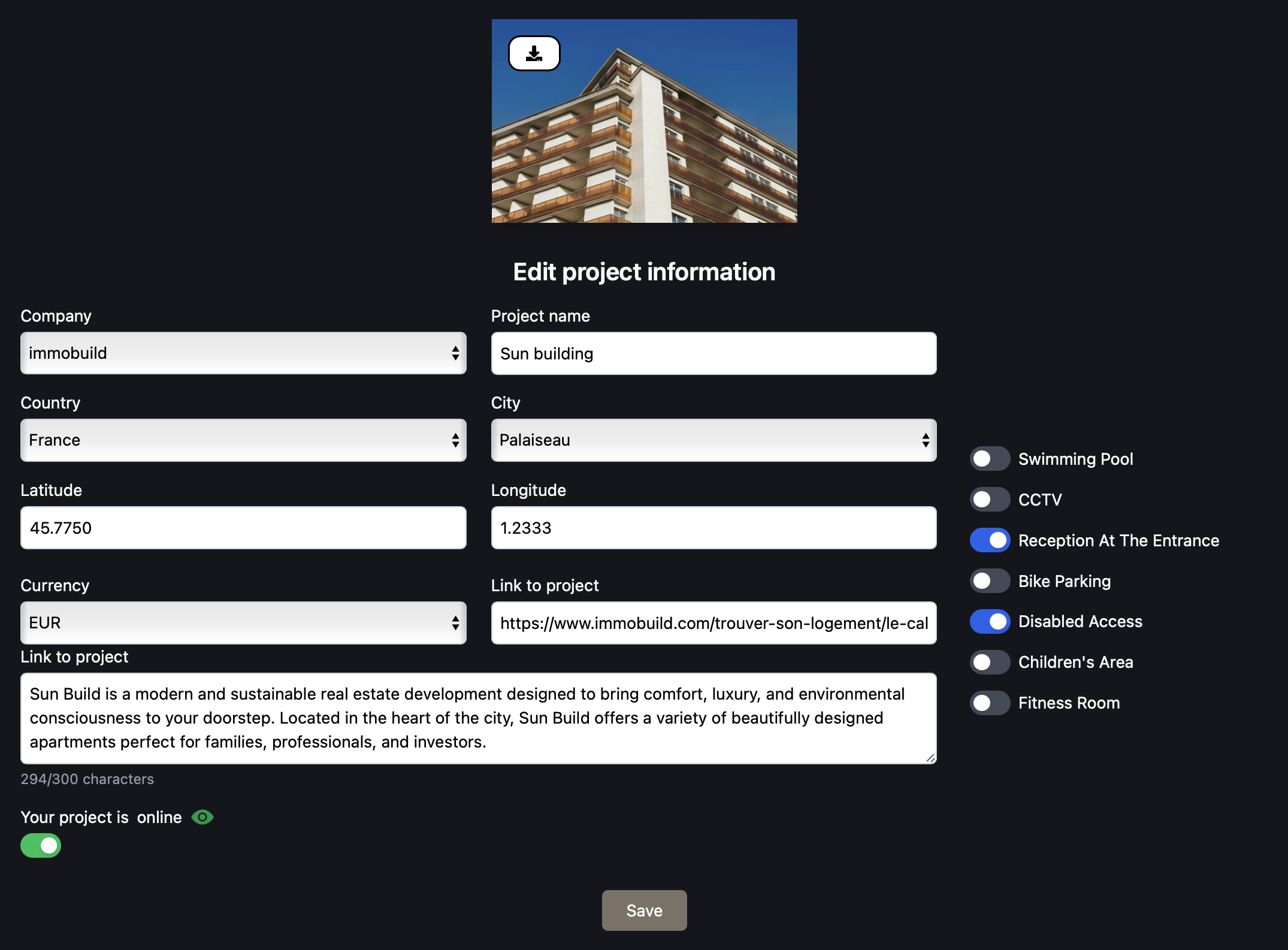
Update the list of apartments for sale
At any time, you can modify the information for each apartment. If you have a large number of properties, use the search filters and sorting options to make inventory management easier.
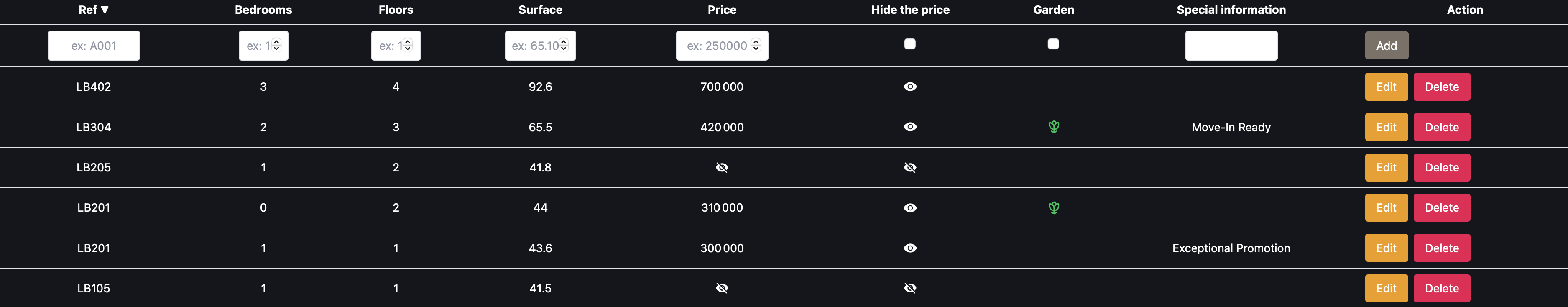
Add Your Property Project for Free
Provide details about your property to help us tailor the management experience to you.